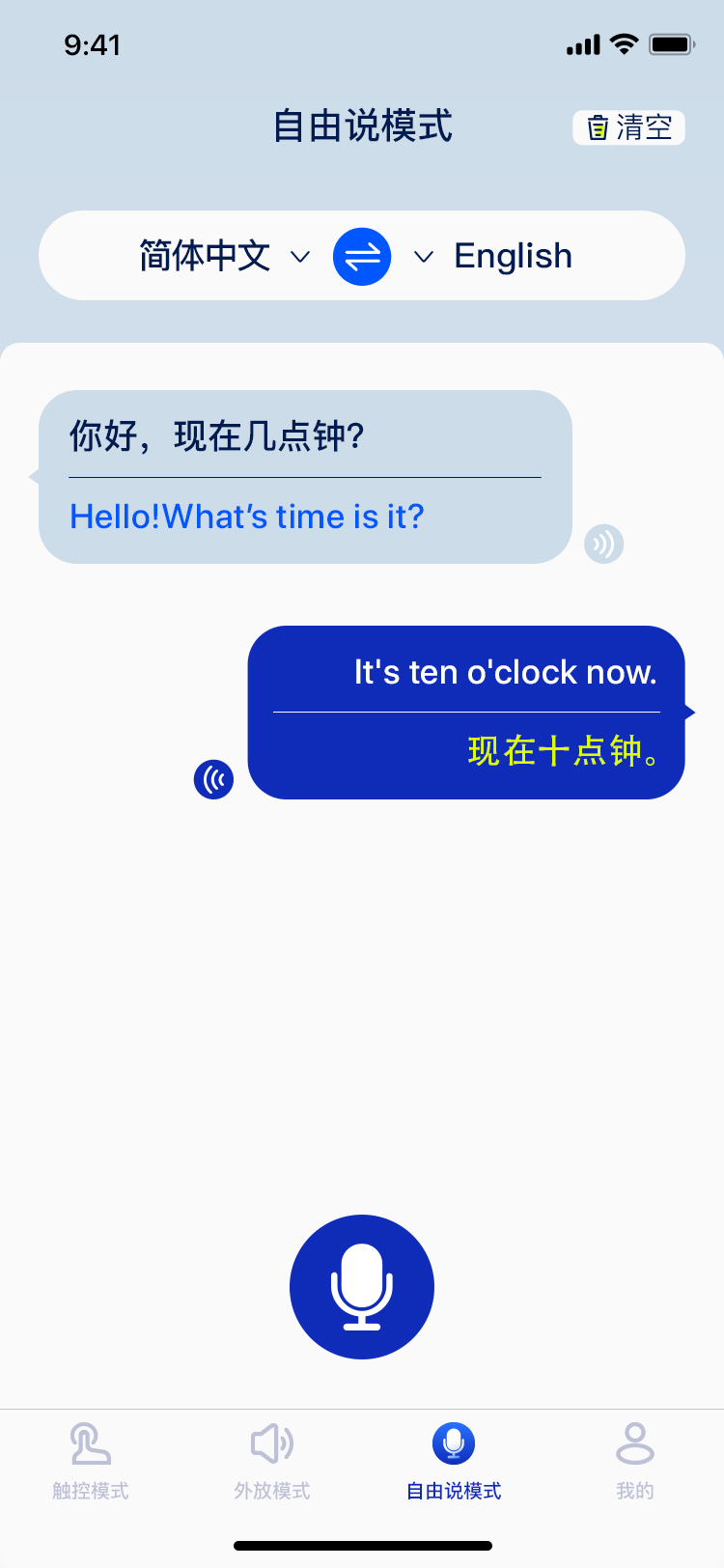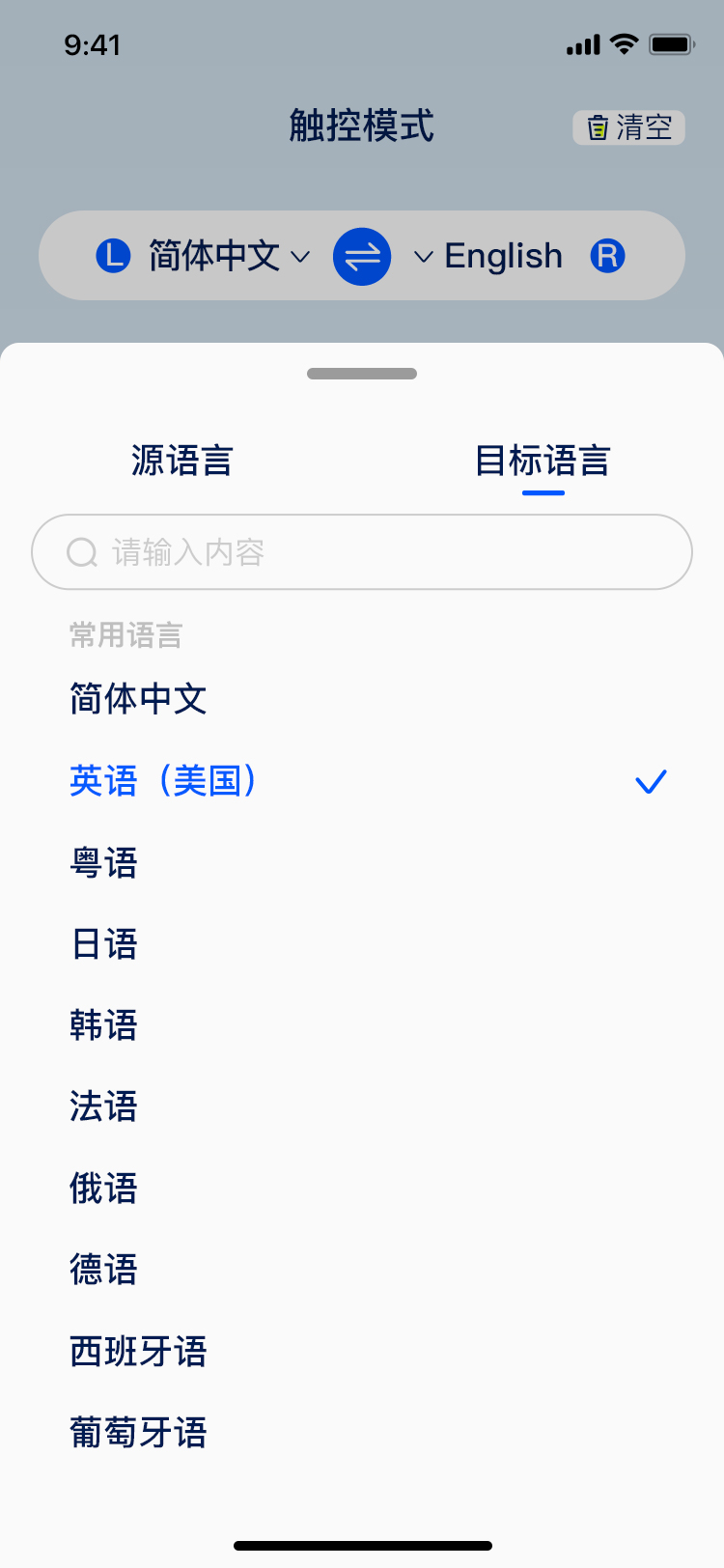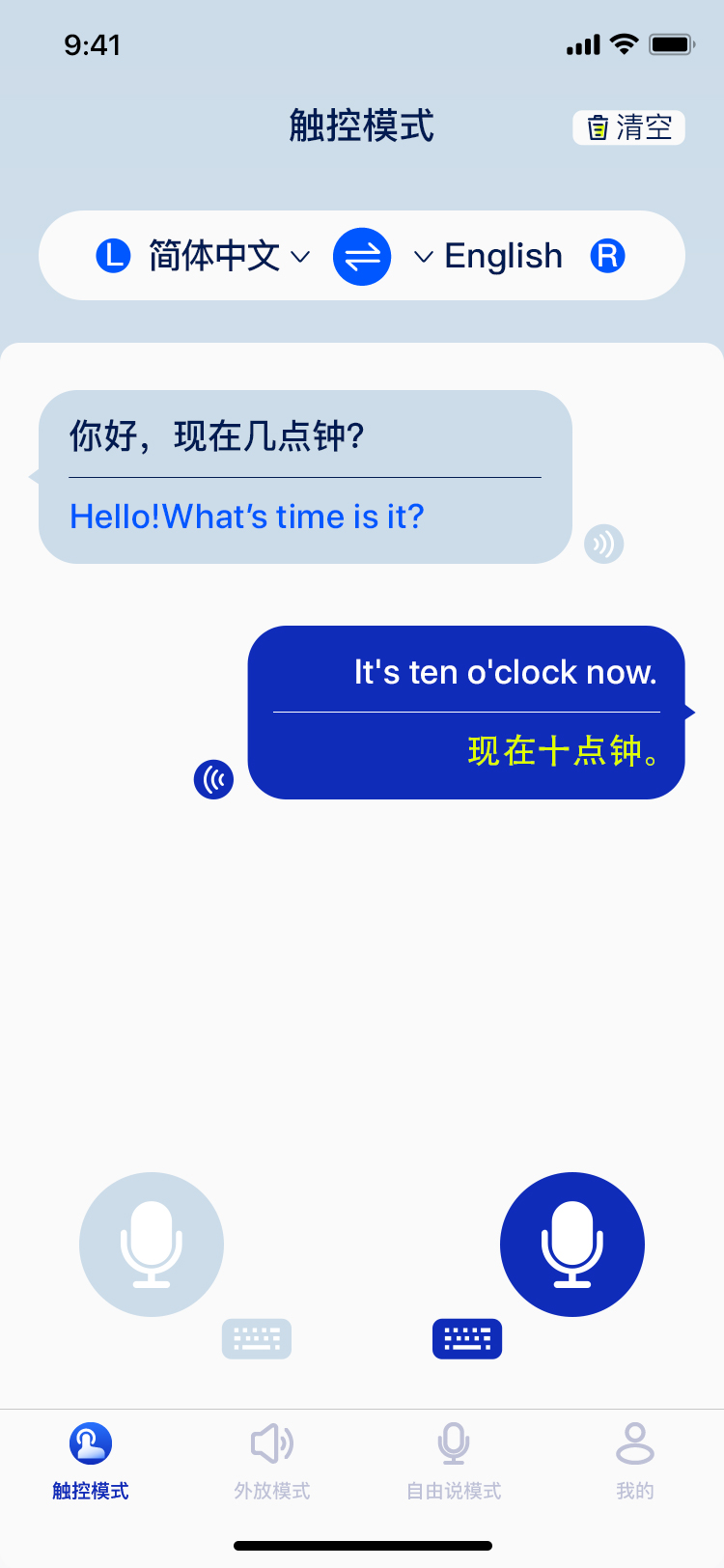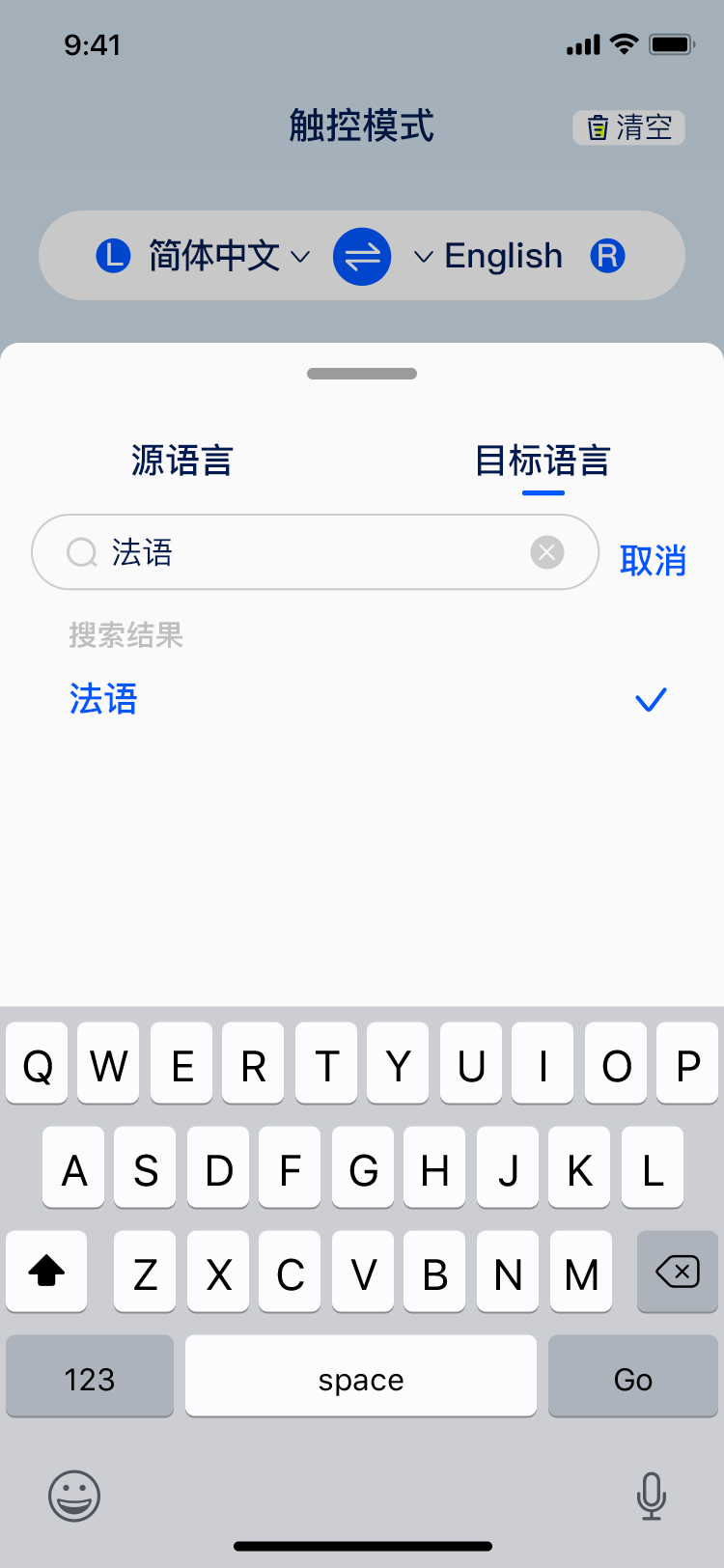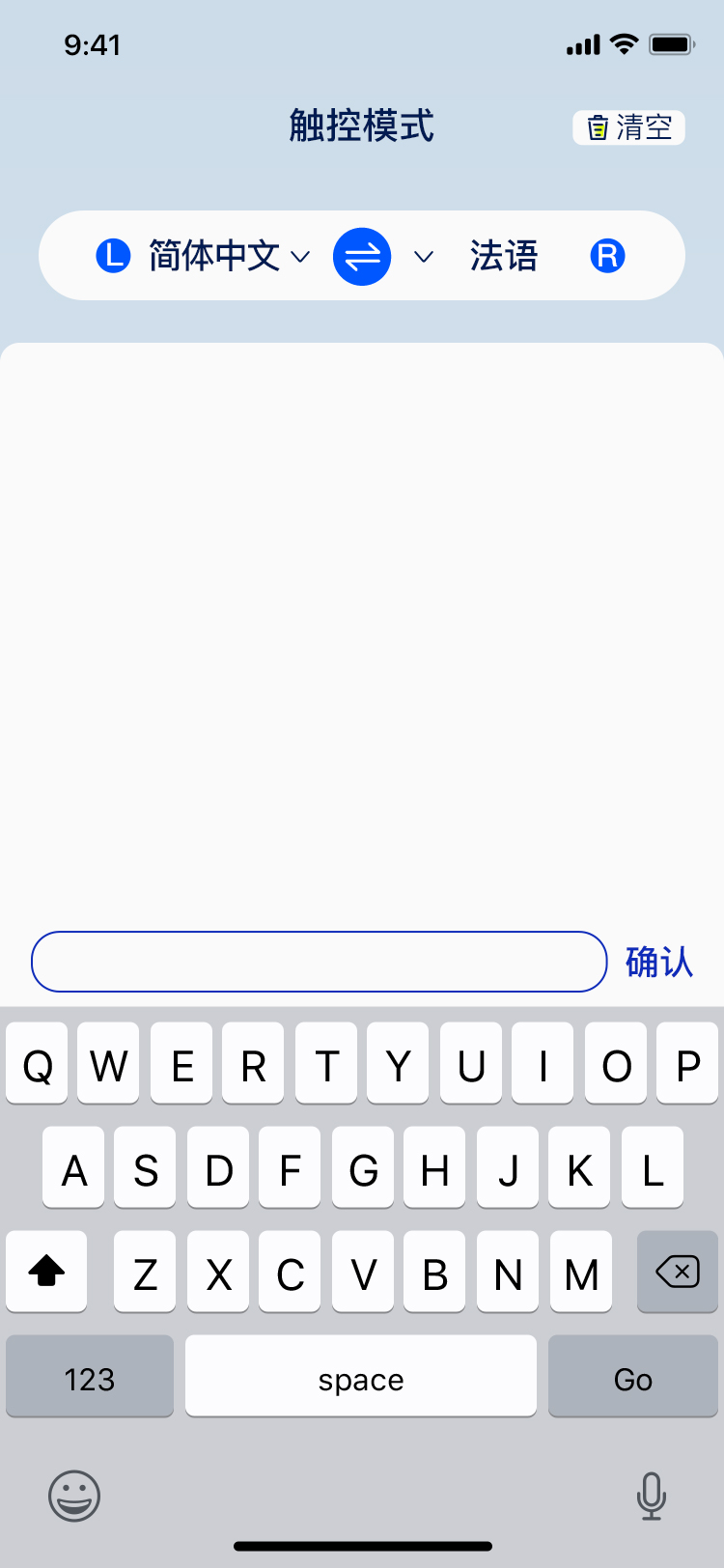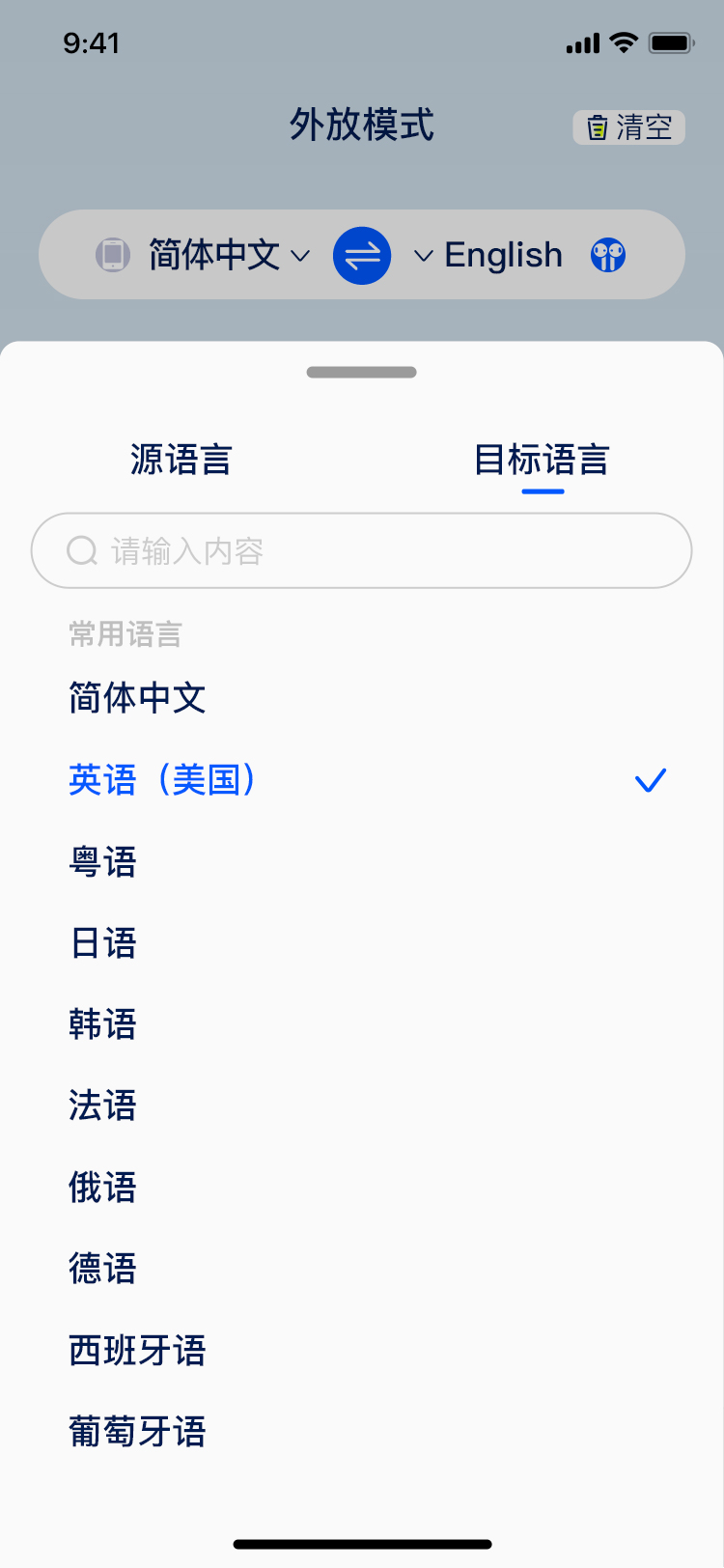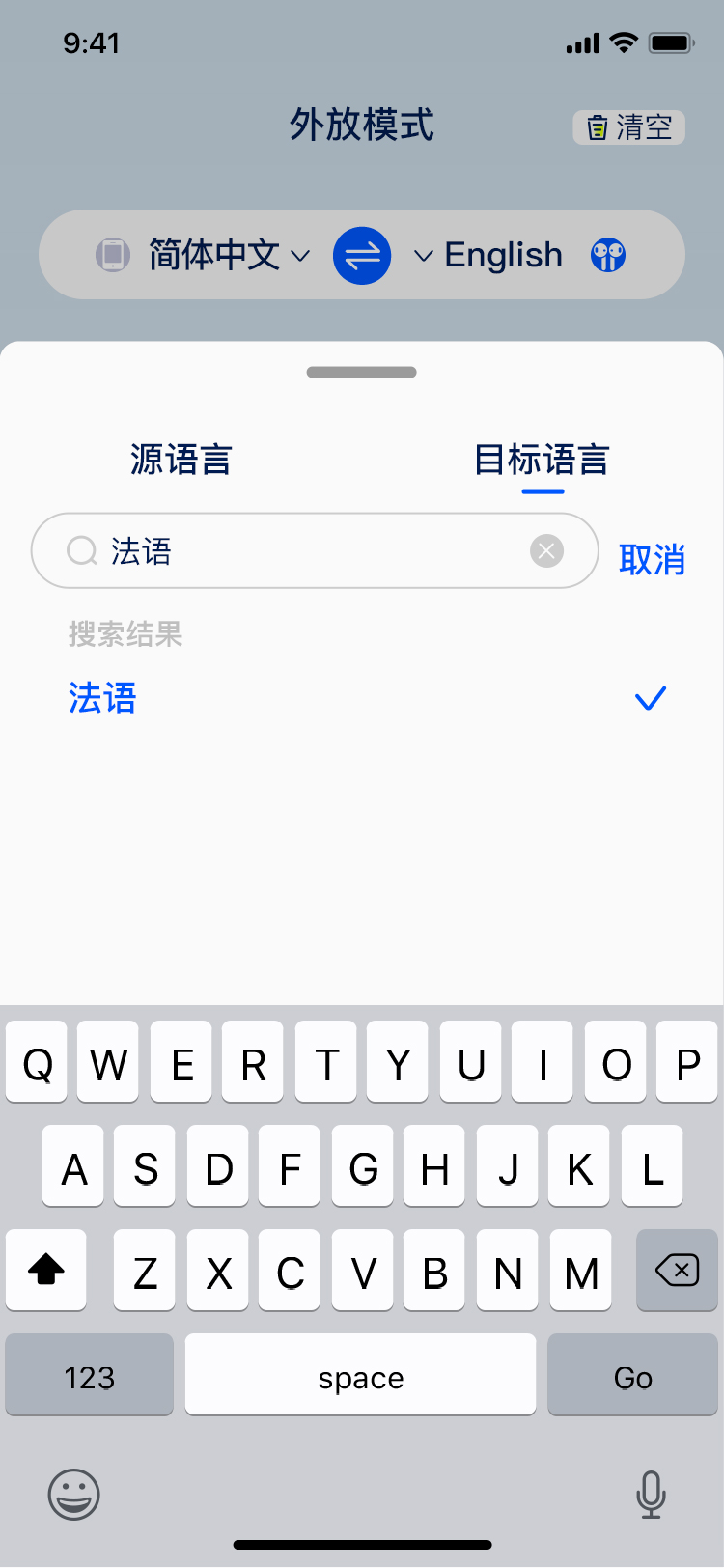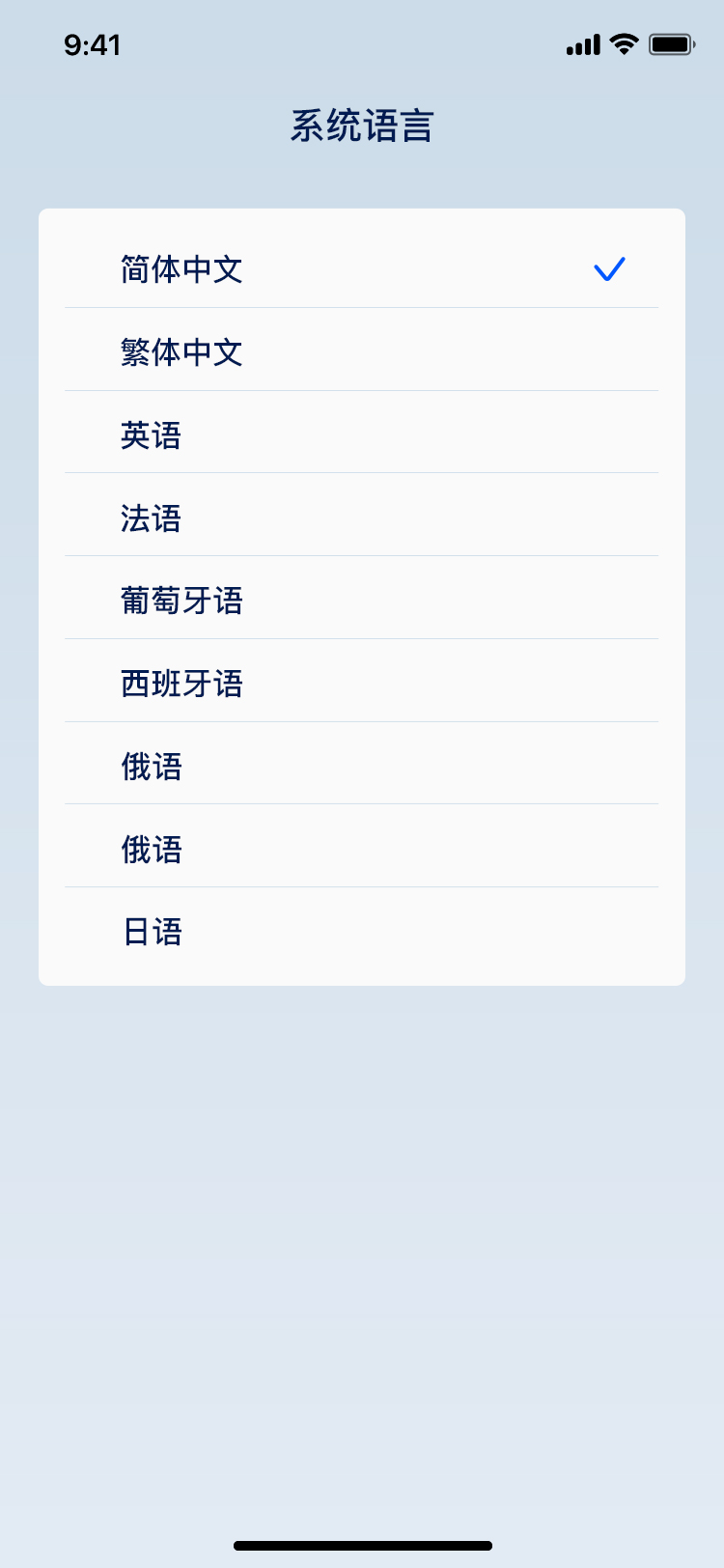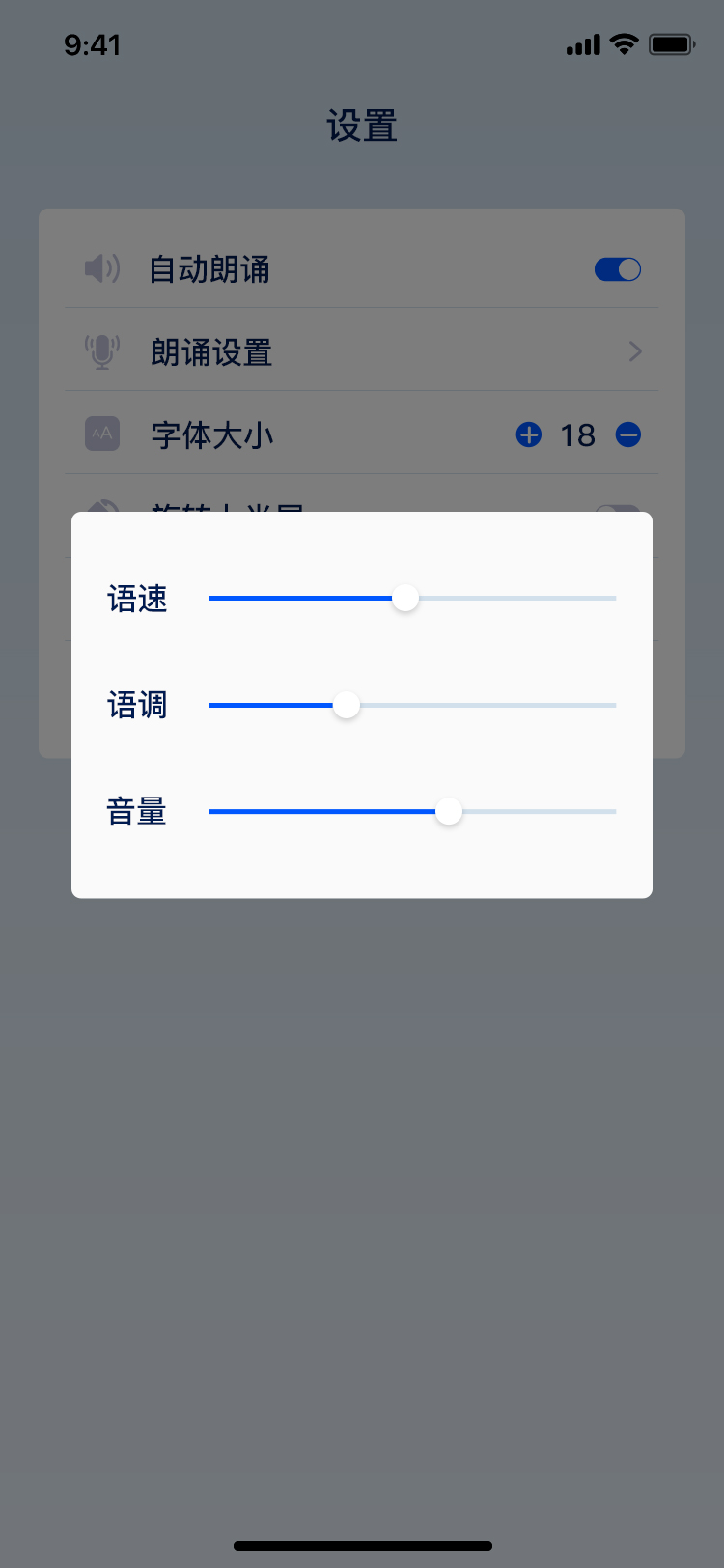Bluetooth device connection status description
Bluetooth devices have three connection states
① If the blue light on the Bluetooth device flashes, it means that the connection between the APP and the Bluetooth device is unsuccessful.
② The Bluetooth device displays a green light, indicating that the APP is successfully connected to the Bluetooth device.
③ If mixed colors are displayed on the Bluetooth device, it means that the Bluetooth device is connected successfully but the APP is not started.

Instructions
First start the APP, select the source language and target language on the APP interface, and there are three ways to translate
① Voice input translation on the APP interface: Press the recording button on the interface to speak, and click again to end the recording to get the translation result.
② APP interface text input translation: Press the keyboard button in the interface to switch to text input. After input is completed, send it to get the translation result.
③ Use a Bluetooth stick for voice translation: Press the button on the Bluetooth stick to speak, and release it to end the recording and get the translation result.

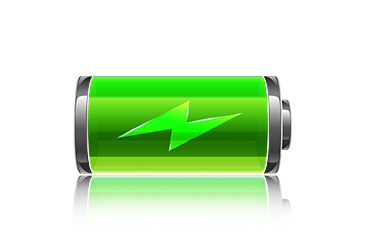
Recharge Instructions
There are two packages to choose from in the APP
① Translation privileges
② Calling Plan
Used for voice translation and other functions
For voice and video call translation

Applicable Bluetooth device situations
Because according to the usage scenario of the APP, sports Bluetooth headphones are not compatible with the current APP.
Normally, most of the Bluetooth headsets on the market support it.